 Accueil
Accueil
 Tampon bois
Tampon bois

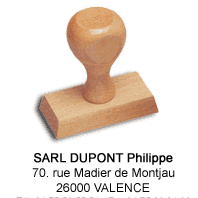


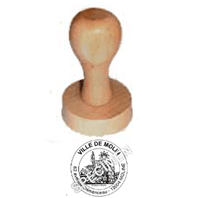


 Tampon bois créatif
Tampon bois créatif
 Trodat Printy
Trodat Printy







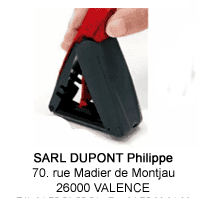



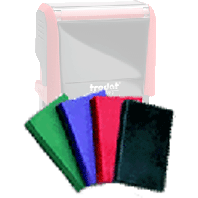
 Trodat Metal line
Trodat Metal line



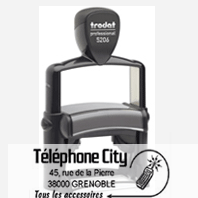




 Timbre à sec
Timbre à sec





 Tampon Dateur
Tampon Dateur





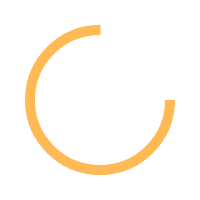
YoozStamp est une technologie d’identification brevetée, basée sur la détection et la lecture d’un tampon dateur personnalisé.
Positionné sur la première page de chaque facture, il servira de séparateur : permettant ainsi la découpe automatique du lot en autant de fichiers que de factures différentes qu’il contient.
YoozStamp démultiplie ainsi les gains de productivité obtenus par la suppression de la phase de tri préalable et la simplification de la tâche de scannérisation.
Au-delà de ces gains de productivité, YoozStamp apporte une sécurisation du processus de dématérialisation.
En effet, le fait de tamponner une facture :
- apporte la preuve physique que la dite facture a été scannée et Yoozée,
- prévient le risque de scanner 2 fois la même facture. Yooz détecte automatiquement les doublons,
mais cela évite d’avoir à supprimer des factures qui auraient été scannées 2 fois.
Toutes les explications pour l'utilisation du tampon Yooz Stamp : Téléchargement document Pdf "utilisation Yooz Stamp"



Tampon encrage automatique Trodat 5440
Date + QR Code Yooz
50 x 30mm.


Tampon encrage automatique Trodat 5440
Date + QR Code Yooz
50 x 30mm


Tampon encrage automatique Trodat 5440
Date + QR Code Yooz
50 x 30mm
Tamponner les factures
YoozStamp est un tampon qui s’applique sur la 1ère page de chaque document avant l’étape de capture.
Le tampon doit être apposé sur une zone non imprimée pour faire en sorte qu’a minima l’un des QR codes puisse être identifié.
Afin d’optimiser la capacité de lecture de la date, le tampon doit être « à peu près horizontal ».
Il est préférable de laisser sécher l’encre quelques secondes avant de commencer la numérisation.
Numériser les factures
Pour numériser un lot de documents « YoozStampés » vous devez choisir le mode
« automatique » pour toutes les sources supportées par Yooz (YoozBox, Import...).
Entretien du tampon
Vous devez veiller à charger votre tampon en encre régulièrement de manière à ce que les informations tamponnées restent toujours lisibles.
L’encre d’origine et les recharges en encre sont données pour permettre 3 000 à 5 000 empreintes. Mais cela peut varier énormément en fonction de la nature du papier. Nous recommandons de changer la recharge en encre dès que l’empreinte devient trop claire et donc moins lisible sur l’image.
Astuces
Certains évènements peuvent s’avérer impactants dans l’identification automatique du YoozStamp (changement de scanner, recharge en encre, changement d’utilisateur…).
Afin de vous assurer que votre mode d’apposition du YoozStamp reste efficace, nous vous préconisons, de temps en temps, de scanner vos factures par multiple de 10 afin de vous assurer facilement que le nombre de factures «à enregistrer» dans la corbeille Yooz est conforme au nombre attendu.
Pour maximiser la vitesse de traitement, il est recommandé d’insérer les documents dans le chargeur par le haut de page et face écrite contre le scanner (le recto pour les documents recto/verso).



